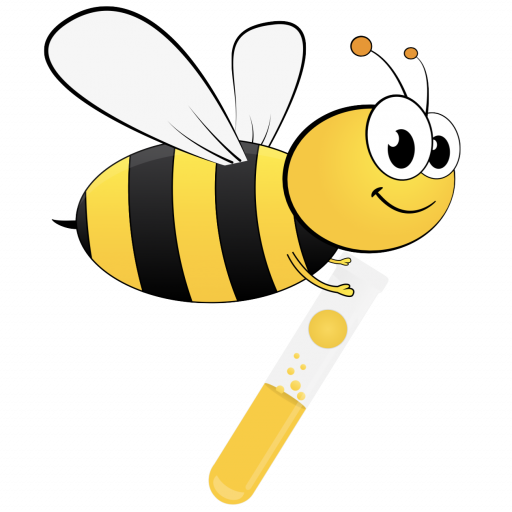FAQ vLab
Here you find Frequently Asked Questions (FAQ) and answers around the vLab.
Installation Virtual Box
We do not provide Virtual Box. It is very likely you find something in the Internet for your problem. However, here some common issues:
- I have Apple MAC OS problems.
- Check the Gatekeeper of High Sierra.
Installation vLab
Here you find FAQs to the installation of the vLab.
- My VirtualBox complains about missing virtualization support when starting the vLab-OS virtual machine.
- For running the 64-bit version of the vLab you need a recent CPU with virtualization support. This virtualization needs to be activated in the BIOS.
To provide a simpler path we provide an alternative 32-bit version of the vLab. Try this first if the 64 bit version didn’t work. We do not test this version as thoroughly as the official version but we are looking forward to your feedback regarding this version too.
If you provide us with feedback for this version, please mark it accordingly.
- For running the 64-bit version of the vLab you need a recent CPU with virtualization support. This virtualization needs to be activated in the BIOS.
- My terminal window only shows
$on the screen.- This is a rare issue where the
fishshell could not be started. Typefishinto the terminal in question and it should present you the prompt you are used to.
- This is a rare issue where the
- My firefox crashes when I open it with corefox on a core host
- This issue occurs from time to time when opening Firefox via corefox on a host. Usually this happens only at the first time Firefox is started on a CORE host. Closing Firefox and starting it using the corefox command a second time fixes the issue.